Resolving GDM issues with Fedora 9 (Sulpher)
GDM is not fully supported in Fedora 9 because GDM was rewritten during the GNOME 2.21 release cycle (ref). gdmsetup is missing so you cannot customize your login and I had issues with user switching (Cannot communicate with GDM (The GNOME Display Manager)). Also, GDM would not put my monitor into powersaving mode from the login screen which was a real issue.
To resolve I reverted back to the fedora 8 versions of gdm and fast-user-switch applet. Note: this could be "dangerous" (ie, see below - you may be required to recreate your user account).
1) Download fc8 rpms for gdm, fast-user-switch-applet and fedorainfinity-gdm-theme (required to resolve a gdm dependecy)
gdm-2.20.1-5.fc8.i386.rpm
fast-user-switch-applet-2.20.0-1.fc8.i386.rpm
fedorainfinity-gdm-theme-8.0.1-1.fc8.noarch.rpm
2) Remove the fc9 versions of gdm and gdm-user-switch-applet
$sudo yum erase gdm
3) Install the fc8 versions:
$sudo rpm -Uvh gdm-2.20.1-5.fc8.i386.rpm fast-user-switch-applet-2.20.0-1.fc8.i386.rpm fedorainfinity-gdm-theme-8.0.1-1.fc8.noarch.rpm
4) Logout to restart GDM. I was then able to confirm gdmsetup and that the power savin mode was enabled after a few minutes of no activity from the GDM login screen.
Note: After the upgrade logged in and verify 2 of 3 of local accounts defined on my system. The third account wouldn't login correctly (GDM complained that it couldn't find the home directory for that account). I doubt it was related to the above actions (I was playing with installs for debian, opensuse etc from that account). To resolve I created a new account, and moved the files over from the old home directory that I wanted to keep. I didn't have any other issues.
GDM is not fully supported in Fedora 9 because GDM was rewritten during the GNOME 2.21 release cycle (ref). gdmsetup is missing so you cannot customize your login and I had issues with user switching (Cannot communicate with GDM (The GNOME Display Manager)). Also, GDM would not put my monitor into powersaving mode from the login screen which was a real issue.
To resolve I reverted back to the fedora 8 versions of gdm and fast-user-switch applet. Note: this could be "dangerous" (ie, see below - you may be required to recreate your user account).
1) Download fc8 rpms for gdm, fast-user-switch-applet and fedorainfinity-gdm-theme (required to resolve a gdm dependecy)
gdm-2.20.1-5.fc8.i386.rpm
fast-user-switch-applet-2.20.0-1.fc8.i386.rpm
fedorainfinity-gdm-theme-8.0.1-1.fc8.noarch.rpm
2) Remove the fc9 versions of gdm and gdm-user-switch-applet
$sudo yum erase gdm
3) Install the fc8 versions:
$sudo rpm -Uvh gdm-2.20.1-5.fc8.i386.rpm fast-user-switch-applet-2.20.0-1.fc8.i386.rpm fedorainfinity-gdm-theme-8.0.1-1.fc8.noarch.rpm
4) Logout to restart GDM. I was then able to confirm gdmsetup and that the power savin mode was enabled after a few minutes of no activity from the GDM login screen.
Note: After the upgrade logged in and verify 2 of 3 of local accounts defined on my system. The third account wouldn't login correctly (GDM complained that it couldn't find the home directory for that account). I doubt it was related to the above actions (I was playing with installs for debian, opensuse etc from that account). To resolve I created a new account, and moved the files over from the old home directory that I wanted to keep. I didn't have any other issues.

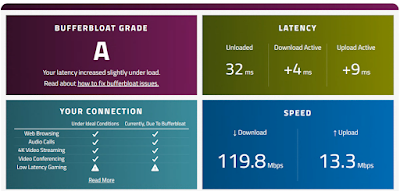

Comments