Firewire is still not dead (yet) - 2022 Update for Windows
Follow up post from 3 years ago. This weekend I needed to get some MiniDV videos transferred to my PC. I have 25+ MiniDV tapes from the past 20 years so its important to keep the firewire interface working!
I'm using my old Sony Handycam DCR-TRV18 that I bought off eBay which is identical to the one stolen during a ski trip to Santa Fe several years ago. I have a PCIe Firewire card (VIA chipset) in my PC similar to this cheap one from Amazon. The legacy 1394 OHCI firewire drivers are required Windows 10. Finally, I used a six pin firewire cable to connect the camcorder to the PC.
Windows 10 support is more straight forward than Linux. But I did have to spend some time fiddling with drivers and cables. Google search shows a lot of solutions but the guide from this site worked best for me.
After you have the legacy drivers installed (1394-ohci_legacydriver.msi) manually update the driver thru device manager to ensure the legacy driver is being used. If you update the drivers in the future you'll need to repeat this step because the current VIA drivers didn't work for me.
Thanks!
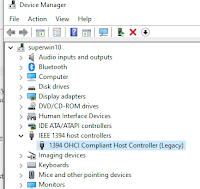


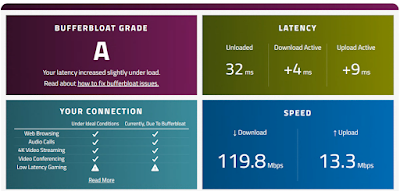

Comments
Open Device Mgr, clicked on IEEE 1394 Host Controllers, right click to update the driver. Current driver details are 6/21/2006 version 10.0.1904.1 signed by Microsoft Windows.