Major Upgrade Log4OM v2
Update 11/23/23. Something broke in my Log4OM/SliceMaster CAT control set up. Log4OM kept showing OFFLINE at startup after I upgraded to v2.30.1.0. The only way I could get it running was to install HAMLIB 4.5.5 and configure CAT to connect to an active HAMLIB instance. All is good for now. I'm also running the latest version of SliceMaster v0.11.0g SmartSDR 3.5.9.
-----
I've been using N3FJP's Amateur Contact Log (current version 7.07) since Field Day 2021, along with the associated contest loggers. I've tried many other loggers and all have fallen short until this year when I loaded the revamped Log4OM v2 - Next Generation logger (current version 2.26.0).
Oh, Man this logger is packed with features and the look and feel is great. The platform is a real joy to use. The configuration set up takes some time and effort to get the most out of the platform but I've found the time is well worth it.
Also with some tuning I have the performance working very well - especially since I updated CAT configuration to use Hamlib instead of Omnirig. Finally, I did use the new "contest mode" this past weekend for the ARRL DX SSB contest. Worked great, but you have to use an external program to generate the required cabrillo format if you wish to upload your contest results properly.
Long live the OM!
73 Chris de WX7V
Main QSO Logging Screen - When QSO data is entered in the call field, the map updates to show the path, and a bunch of other neat QSO data like the main image from the operators QRZ page is pulled from different resources.
The cluster window also shows some great data including the propagation reliability calculation from VOACAP and filtering based on Mode, Band, Beam Direction and Worked Before status.
POTA Park Numbers show up in the Cluster Note Field:
SKCC Numbers show up in the Association 1 field.
Settings/Program Configurations - and some screen shots where needed.
Performances: Everything enabled except Note award parser (cluster) and Perform call search on leave.
Confirmations: Main UI Statistic View - Worked and LOTWDatabase: SQLITE (seems to be fast enough, I have about 8k QSOs in my log)
External Services: Automatic upload on new QSO for QRZ. Clublog, and LoTW
User Preferences: This is where I map the ADIF fields to track POTA (Reference 2) and SKCC (Association 1):
Award Preferences: Moved everything to Inactive except POTA/SOTA/WWFF. May revisit later.
Info Providers: QRZ.com Primary, HAMQTH Failsafe source
Cat Interface = Hamlib with the port configuration set up to match slicemaster TelNet CAT TX Listener.
CW Keyer - Winkeyer to match what I had with SmartSDR CAT. Not tested yet.
Antenna Rotator: Updated 3/12/23 - I am using PSTRotator and ERC v4 USB kit from Vibroplex.
-Set the Antenna Rotator to PSTRotator
-In Connections add a UDP OUTBAND connection for the default port 12040 with the PSTROTATOR service type.
-In Auto Start add PSTRotator for convenience.
-To automatically turn the beam, click on either the SP or LP value shown in the Azimuth box for each call.
ADIF Functions: Enabled and set to automatically import QSOs from SKCC Logger.



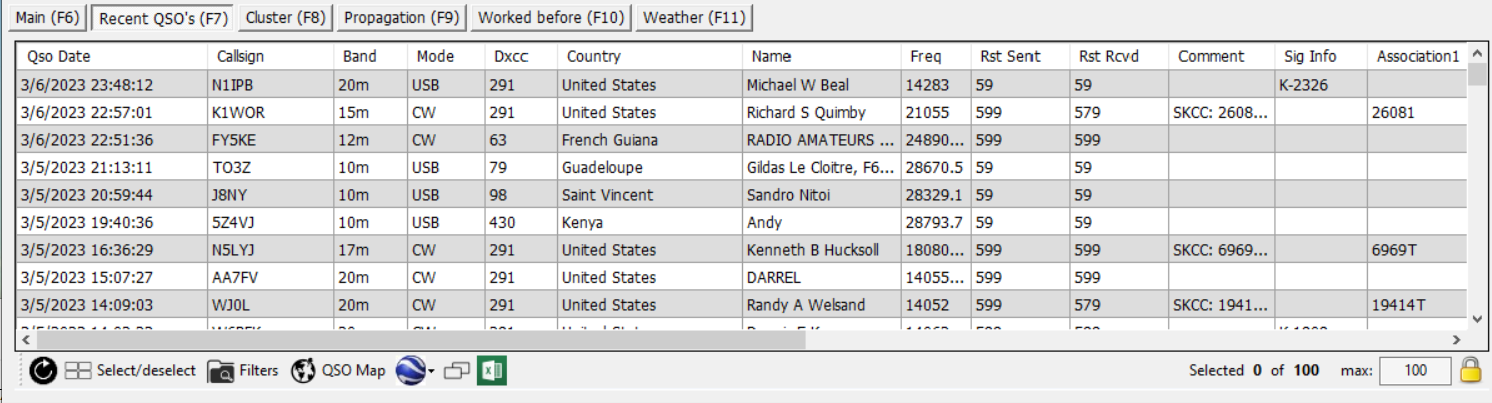








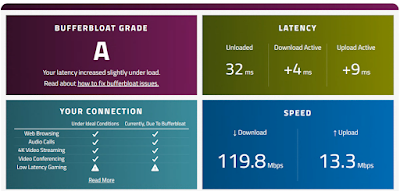

Comments
Nice to read about your FB experience with Log4OM V2. I started out using V1 many, long years ago and moved to V2 when it was first released. Terry - G4POP and Lele - IW3HMH (developers of Log4OM) asked me to join their Alpha Support team and it has been a wonderful experience.
Lele just posted V 2.27.1.10 and it has a lot of improvements, bug fixes and updates.
BTW - nice blog posts as well. Pleasant reading.
73,
Nolan Kienitz
KI5IO