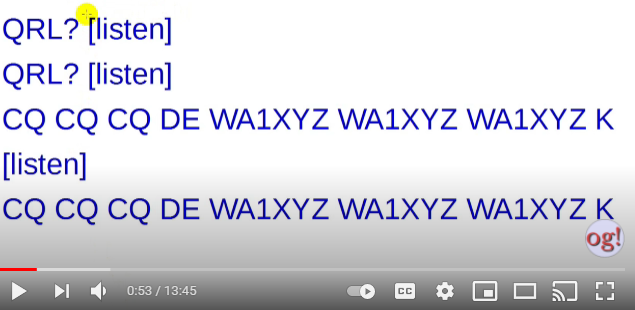Flexradio Using FDX to set up TX Audio
Ken Wells, NM9P has posted several good videos showing how to use FDX on the flexradio to hear your own audio signal as it sounds on the air, post processing vs the MON function with is pre-audio signal processing Set up 2 slices on the same frequency and same mode on a clear frequency On Slice A, select that as TX and reduce your RF power to 1 or 2 watts into a dummy load or resonant antenna On Slice B select the RX antenna (blue) to XVTA. Turn On FDX Set the receive volume - when you transmit on Slice A you'll be able to hear your self on Slice B. There will be a slight delay in the received audio. Use the quick record / playback function built into the flex radio slice if you want to transmit first and listen again. https://www.youtube.com/watch?v=LytzQGpE5ZM https://community.flexradio.com/discussion/8014278/using-fdx-to-set-up-your-tx-audio https://community.flexradio.com/discussion/7987118/nm9p-videos-on-adjusting-the-flex-6000-series-transmit-audio