Fedora Core 1 / WinXP Dual Boot
I've configured my new Shuttle AMD64 XPC to dual boot between Fedora Core 1 (FC1) x86_64 and the Windows XP 64 Bit beta. I'm actually trib-booting my sytem with grub. Unfortunately WinXP-64 was virtually worthless since I couldn't install any of my Win32 programs (installation fails seaching for files sush as windows/system/wsock32.dll).
Here is a copy of my /etc/grub.conf:
# grub.conf generated by anaconda
#
# Note that you do not have to rerun grub after making changes to this file
# NOTICE: You do not have a /boot partition. This means that
# all kernel and initrd paths are relative to /, eg.
# root (hd0,1)
# kernel /boot/vmlinuz-version ro root=/dev/hda2
# initrd /boot/initrd-version.img
#boot=/dev/hda
default=0
timeout=10
splashimage=(hd0,1)/boot/grub/splash.xpm.gz
title Fedora Core (2.4.22-1.2188.nptl)
root (hd0,1)
kernel /boot/vmlinuz-2.4.22-1.2188.nptl ro root=LABEL=/ hdc=ide-scsi rhgb
initrd /boot/initrd-2.4.22-1.2188.nptl.img
title Fedora Core (2.4.22-1.2174.nptl)
root (hd0,1)
kernel /boot/vmlinuz-2.4.22-1.2174.nptl ro root=LABEL=/ hdc=ide-scsi rhgb
initrd /boot/initrd-2.4.22-1.2174.nptl.img
title Windows XP
rootnoverify (hd0,0)
chainloader +1
Configuring a Dual-Boot Red Hat System
Dual-Boot Linux and Windows 2000/Windows XP with GRUB HOWTO
A Grub.conf tri-boot example
Dual-boot Windows XP and Fedora with GRUB
BTW, I had to reinstall WinXP which hosed up my Fedora installation. Luckily I was able to recover without reinstalling FC1. I booted from a Linux Rescue CD and restored the bootloader on the MBR as follows:
-linux resuce (from FC1 install disk)
#chroot /mnt/sysimage
#grub
>root (dh0,1)
>setup (hd0)
>quit
#reboot
Presto! It worked! See Bootloader and File System Issues for other options or search the various support boards for other options.
I've configured my new Shuttle AMD64 XPC to dual boot between Fedora Core 1 (FC1) x86_64 and the Windows XP 64 Bit beta. I'm actually trib-booting my sytem with grub. Unfortunately WinXP-64 was virtually worthless since I couldn't install any of my Win32 programs (installation fails seaching for files sush as windows/system/wsock32.dll).
Here is a copy of my /etc/grub.conf:
# grub.conf generated by anaconda
#
# Note that you do not have to rerun grub after making changes to this file
# NOTICE: You do not have a /boot partition. This means that
# all kernel and initrd paths are relative to /, eg.
# root (hd0,1)
# kernel /boot/vmlinuz-version ro root=/dev/hda2
# initrd /boot/initrd-version.img
#boot=/dev/hda
default=0
timeout=10
splashimage=(hd0,1)/boot/grub/splash.xpm.gz
title Fedora Core (2.4.22-1.2188.nptl)
root (hd0,1)
kernel /boot/vmlinuz-2.4.22-1.2188.nptl ro root=LABEL=/ hdc=ide-scsi rhgb
initrd /boot/initrd-2.4.22-1.2188.nptl.img
title Fedora Core (2.4.22-1.2174.nptl)
root (hd0,1)
kernel /boot/vmlinuz-2.4.22-1.2174.nptl ro root=LABEL=/ hdc=ide-scsi rhgb
initrd /boot/initrd-2.4.22-1.2174.nptl.img
title Windows XP
rootnoverify (hd0,0)
chainloader +1
Configuring a Dual-Boot Red Hat System
Dual-Boot Linux and Windows 2000/Windows XP with GRUB HOWTO
A Grub.conf tri-boot example
Dual-boot Windows XP and Fedora with GRUB
BTW, I had to reinstall WinXP which hosed up my Fedora installation. Luckily I was able to recover without reinstalling FC1. I booted from a Linux Rescue CD and restored the bootloader on the MBR as follows:
-linux resuce (from FC1 install disk)
#chroot /mnt/sysimage
#grub
>root (dh0,1)
>setup (hd0)
>quit
#reboot
Presto! It worked! See Bootloader and File System Issues for other options or search the various support boards for other options.

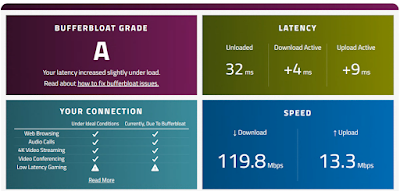

Comments