Fedora Core 2 FC2 nVidia 3D Driver Support Howto
Download the latest graphics driver for Linux straight from nVidia Linux Driver Portal Page and save the package in a convenient location.
Login as root and shut down your xserver to install from the command line:
$/sbin/init 3
Change to the download directory and make sure the package is executable:
$chmod +x NVIDIA-Linux-x86-1.0-6629-pkg1.run
Install the package (accepting the license agreement and ignoring the warnings):
$ sh ./NVIDIA-Linux-x86-1.0-6629-pkg1.run
Edit your /etc/X11/xorg.conf file. In the Device Section change:
Driver "nv" to Driver "nvidia"
In the Modules Section add:
Load "glx"
Comment out or delete the following lines if present:
Load "dri"
Load "GLcore"
Save your changes and restart your x-session:
$init 5
Login as with your normal user and test with the commands glxgears or tuxracer. Have a Lotta Fun!
Download the latest graphics driver for Linux straight from nVidia Linux Driver Portal Page and save the package in a convenient location.
Login as root and shut down your xserver to install from the command line:
$/sbin/init 3
Change to the download directory and make sure the package is executable:
$chmod +x NVIDIA-Linux-x86-1.0-6629-pkg1.run
Install the package (accepting the license agreement and ignoring the warnings):
$ sh ./NVIDIA-Linux-x86-1.0-6629-pkg1.run
Edit your /etc/X11/xorg.conf file. In the Device Section change:
Driver "nv" to Driver "nvidia"
In the Modules Section add:
Load "glx"
Comment out or delete the following lines if present:
Load "dri"
Load "GLcore"
Save your changes and restart your x-session:
$init 5
Login as with your normal user and test with the commands glxgears or tuxracer. Have a Lotta Fun!


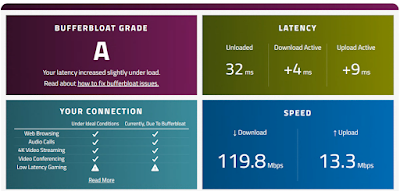
Comments