Good-bye Samba. Hello CUPS!
I've finally resolved a long standing issue printing from windows PC (xp and vista!) to the laser printer attached to my Fedora based linux workstation. So far this solution has been very reliable and doesn't required SAMBA.
1) In Fedora, Define a "Raw Print Queue" and make sure its shared (select the "Generic" drop down when you reach the "Printer model" step of the wizard, then select "Raw Print Queue")
2) In Windows XP (or Vista), "Add Printer", select "Connect to a printer on the Internet", and use the CUPS URL for the raw print queue on your Linux workstation (mine is http://192.168.0.102:631/printers/Raw)
3) Print a test page from Windows. If you have a problem make sure you have the correct Windows/XP/Vista print drivers installed, just as if the printer were connected locally.
I've finally resolved a long standing issue printing from windows PC (xp and vista!) to the laser printer attached to my Fedora based linux workstation. So far this solution has been very reliable and doesn't required SAMBA.
1) In Fedora, Define a "Raw Print Queue" and make sure its shared (select the "Generic" drop down when you reach the "Printer model" step of the wizard, then select "Raw Print Queue")
2) In Windows XP (or Vista), "Add Printer", select "Connect to a printer on the Internet", and use the CUPS URL for the raw print queue on your Linux workstation (mine is http://192.168.0.102:631/printers/Raw)
3) Print a test page from Windows. If you have a problem make sure you have the correct Windows/XP/Vista print drivers installed, just as if the printer were connected locally.

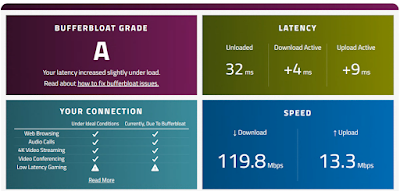

Comments