Setting up RF Pre-Amp Antenna Gain Properly on the Flexradio 6XXX
Copied from this flexradio helpdesk forum for reference.
https://helpdesk.flexradio.com/hc/en-us/articles/204923669-How-to-determine-the-amount-of-RF-Preamp-gain-to-apply-for-band-conditions
As a rule of thumb, you want your antenna noise to show an increase in your S-meter by 8-10 dB and no more. If the noise goes up more than 10 dB with the RF preamp and antenna, you have too much RF gain and the SNR is degraded.
- Find a clear frequency on your VFO.
- Set the slice receiver mode to CW and the receiver passband filter to 500 Hz. Turn off any noise reduction, APF, RX EQ that will add gain to the receive audio.
- Disconnect the antenna - You can select an antenna input with no antenna on it like RXA or XVTA.
- Note the dBm reading with no antenna connected.
- Connect the antenna.
- Note the reading in dBm. This is where an accurate dBm calibrated S meter really counts. Ours is truly 6 dB per S unit and measures the actual receiver sensitivity in the selected bandwidth.
- If the noise goes up about 8-10 dB, you have the optimal RF preamp setting for the noise on your antenna for the given time of day and propagation.
- If the noise with the antenna connected goes up significantly more than 10 dB, you have too much preamp gain, which will limit dynamic range for large signals. Reduce preamp gain.
- If the noise goes up much less than 8 dB, increase preamp gain to get it closer to the 8-10 dBm increase.

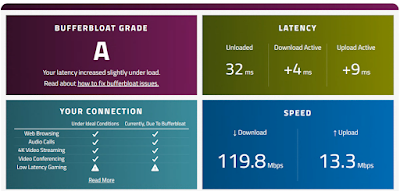

Comments