Remote CW with RKI 1.05 and Sparkfun FT231X breakout board
I've created a workable solution for sending CW via a "straight key" to my remote Flexradio 6600 at the lake using RemoteKeyerInterface (RKI) and a simple Serial/USB circuit. RKI is only available for Windows.
RKI enables you to use paddles or a straight key to send CW through a remote Flex‑6000 transceiver. After several iterations I've settled on a design using the Sparkfun FT-231x breakout board and RKI v1.05 that was originally posted by Gary KT7AZ on the RKI groups.io forum.
However, to send CW reliably via a straight key - there were two main problems I had to solve.
Second, I had to build a Serial/USB circuit to connect my local straight key to the PC. Remote Key Interface (RKI) does the rest by translating dits and dahs and creating a local sidetone to hear what I'm sending. RKI has some quirks and is not under active development from what I can tell, but its usable as is.
Since I'm using a straight key, the K1EL Winkeyer documented in the original RKI operating position (see below) is not needed and actually will not work with a straight key. Paddle inputs are required- I tested this and confirmed with Steve K1EL. Also my straight key is connected to the breakout board using a TRS adapter so that I can disconnect or switch keys when needed.
On the breakout board, solder CTS to TIP, and RTS to the SHIELD (common) wires for your straight key. Use a 2.2k Ohm pull up resistor between VCC and CTS for RS-232 pull-up source voltage. Add a 10nF cap from CTS to GND for de-bouncing to prevent extra dits or dahs.
Its a very simple circuit. Use electrical tape to insulate the components and secure the TRS adapter pigtail to the Sparkfun PCB.
To get on the air, plug in your key and start the RKI program. Press Connect to login to your Flexradio (via SmartLink). Choose a station. Set the local com port for the FT-231x (confirm the port via device mgr in your local PC). Enable Software PTT (makes for more reliable keying) with 50ms delay. Enable Side tone, I set my pitch to 600Hz. On the Flexradio set CW Delay to 100ms in the P/CW Setting panel.
Note that RKI connects directly to the remote Flexradio, RKI does not connect to SmartSDR.
Remote keying and receiving is highly dependent on low network latency, so make sure you're sending good CW by checking your signal via KiwiSDR. Adjust the PTT and CW Delay settings as needed.
I've made nearly 100 remote QSOs and received good reports. Make sure RBN spots you when calling CQ. If not, monitor your signal again via a kiwiSDR and reboot the remote radio if your CW sounds choppy.
Good luck and 73,
Chris de WX7V


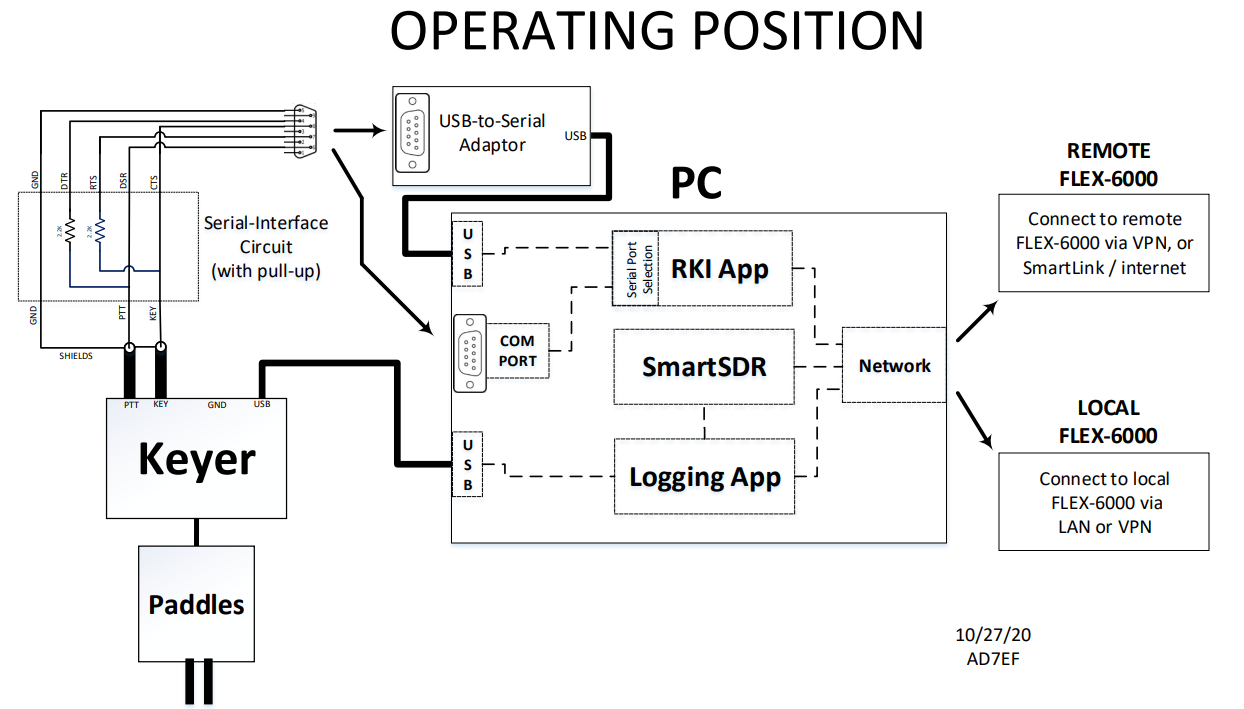





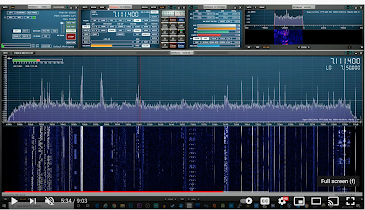
Comments