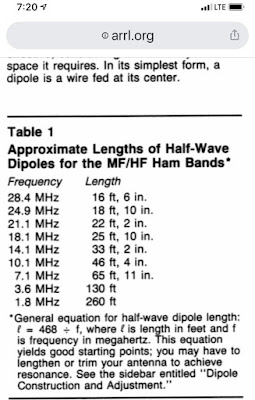NOAA APT - Automatic Picture Transmission
I’ve been able to decode my first few APT images from NOAA satellite passes using CubicSDR and the SDRPlay RSP1A with a vertical 2M VHF antenna (Diamond x50a). So far the images are full of static! Will try my basic RTL-SDR and the new Fundcube dongle NOAA APT (Linux) - Automatic Picture Transmission. Receive and decode images from weather satellites. Currently only 3 active NOAA satellites transmit APT images; NOAA 15: 137.62MHz. NOAA 18: 137.9125MHz. NOAA 19: 137.1MHz. https://noaa-apt.mbernardi.com.ar/ https://noaa-apt.mbernardi.com.ar/guide.html Finally, Auto137 is another exciting project for future follow up: https://gitlab.altillimity.com/altillimity/auto137 SDRPlay RSP1A https://www.sdrplay.com/rsp1a/ Funcube Donlge Pro+ http://www.funcubedongle.com/ Nooelec HF Bundle - NESDR SMArt https://www.nooelec.com/store/sdr/sdr-bundles/nesdr-smart-hf.html